Copy Files from On-Premises Datastore to Azure VMware Solution Datastore
If there is a need to copy files from a datastore outside of Azure VMware Solution private cloud, to the Azure VMware Solution private cloud datastore this script should do the trick. Because of how the how the VMware PowerCLI command Copy-DatastoreItem functions the script will copy the file from the source datastore to the machine where the Powershell script is running, and then will copy the file to the Azure VMware Solution datastore.
IMPORTANT: You will need to get the destination vSAN folder ID manually from Azure VMware Solution private cloud. To do this navigate to the vSAN datastore, select the folder you want the file to land, then copy the path ID. You will need that for the script.
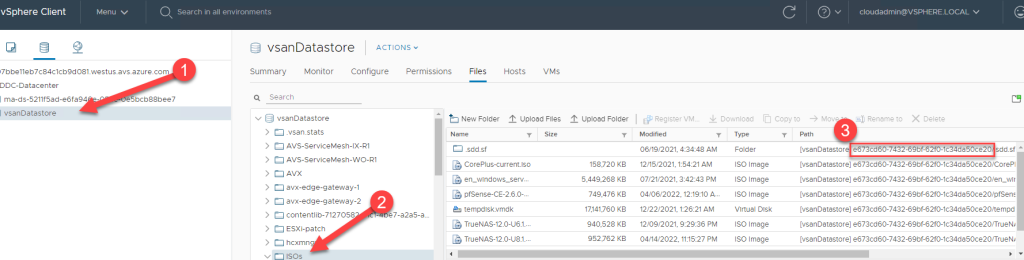
Grab the script from here and add the variables to the top of the file.
https://raw.githubusercontent.com/Trevor-Davis/Azure-VMware-Solution/master/copytoavsdatastore.ps1
