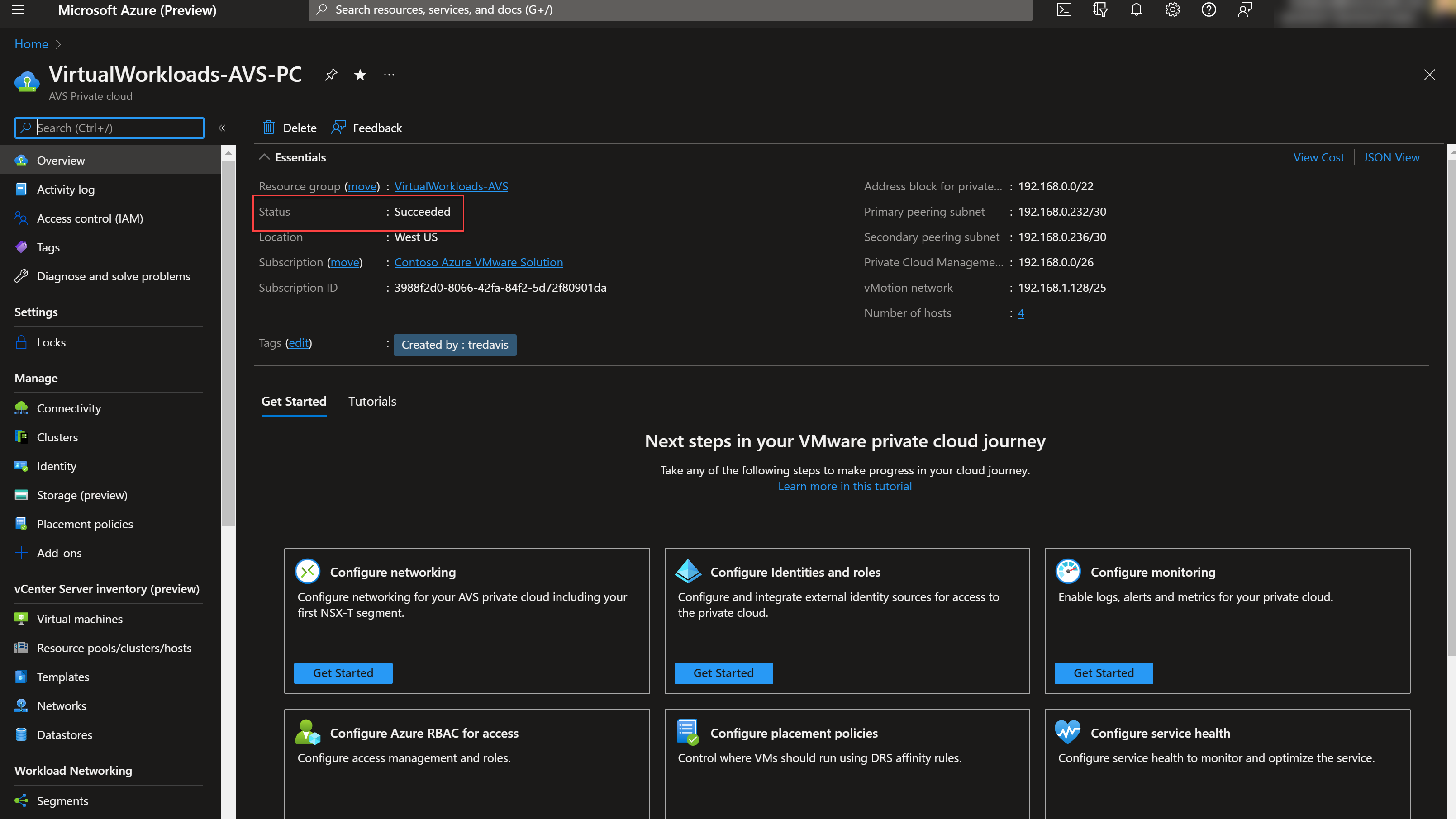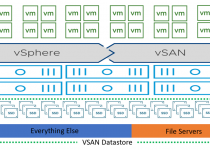Azure VMware Solution: Deploy Private Cloud
Use Case
Deploy the Azure VMware Solution private cloud.
Pre-Requisites
- ID an Azure Subscription and Region
- Request host quota.
- Define IP space for Private Cloud
General Information
- There are automated tools which could be used to deploy the AVS Private Cloud in lieu of doing the deployment manually. If you choose to use one of these automated deployment tools, there is no need to complete any of the steps shown in this document.
Implementation and Configuration
- Navigate to the Azure Portal and select Azure VMware Solution service.
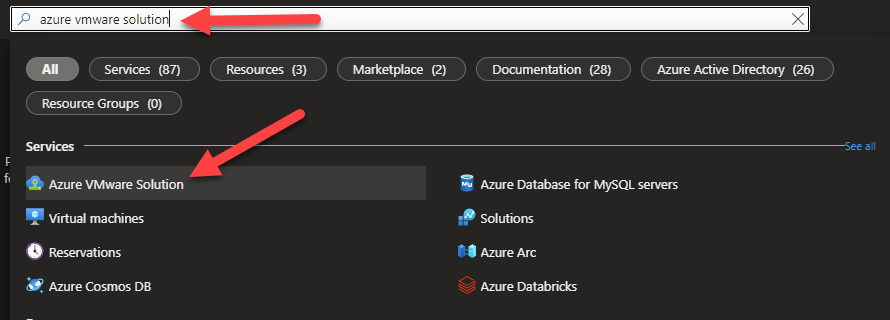
- Choose to create the AVS Service.
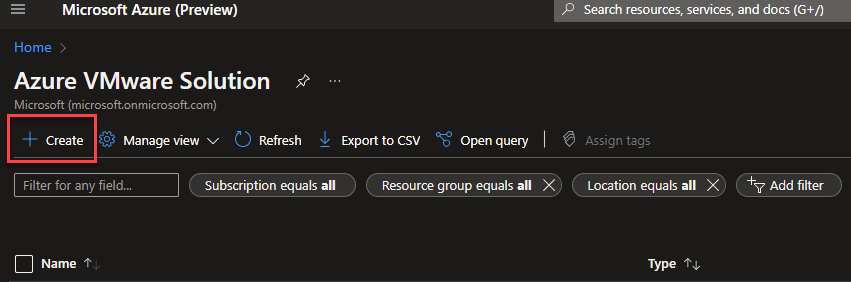
- Select the subscription where quota has been enabled and create/select a resource group.
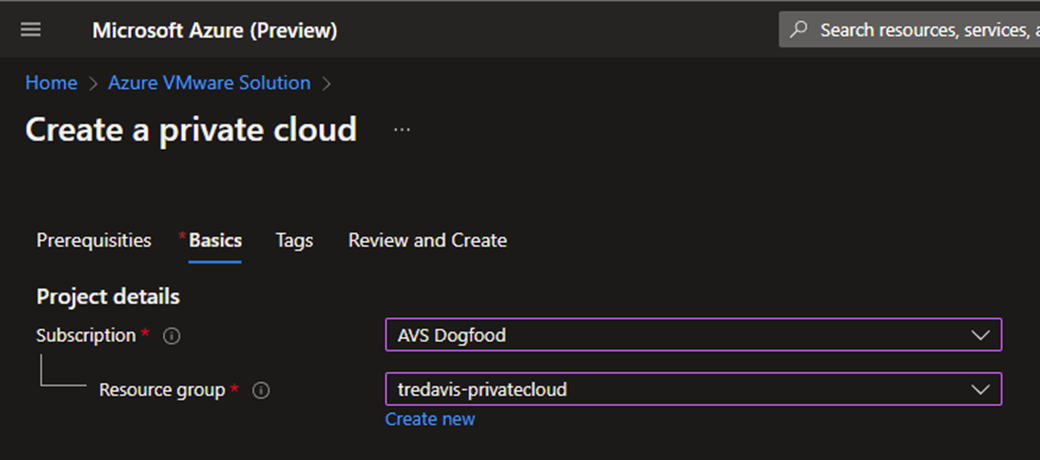
- Populate the private cloud details.
Resource name can be any value you would like.
The Location must be the location where quota has been enabled.
Choose host size and host location. NOTE: select “All hosts in one availability zone” unless you are deploying a stretched cluster.
Number of hosts, it’s best to deploy 3 then grow from there.
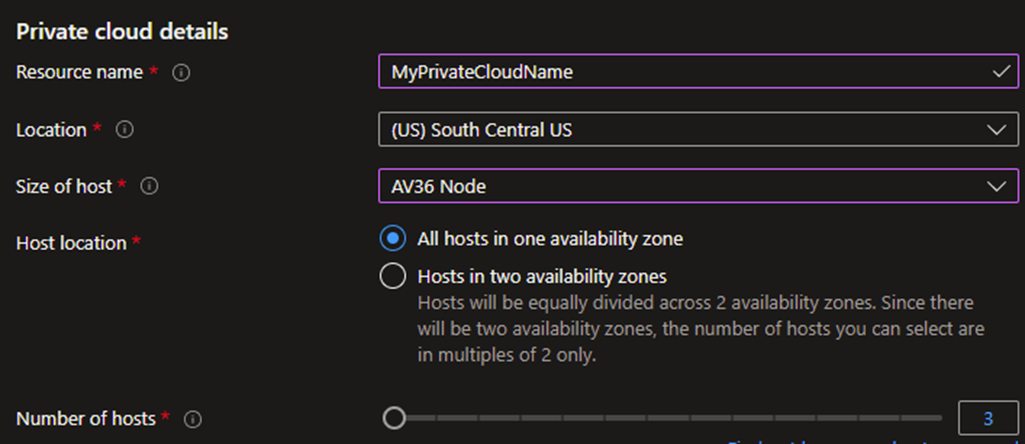
- Navigate to the final screen and create the private cloud.
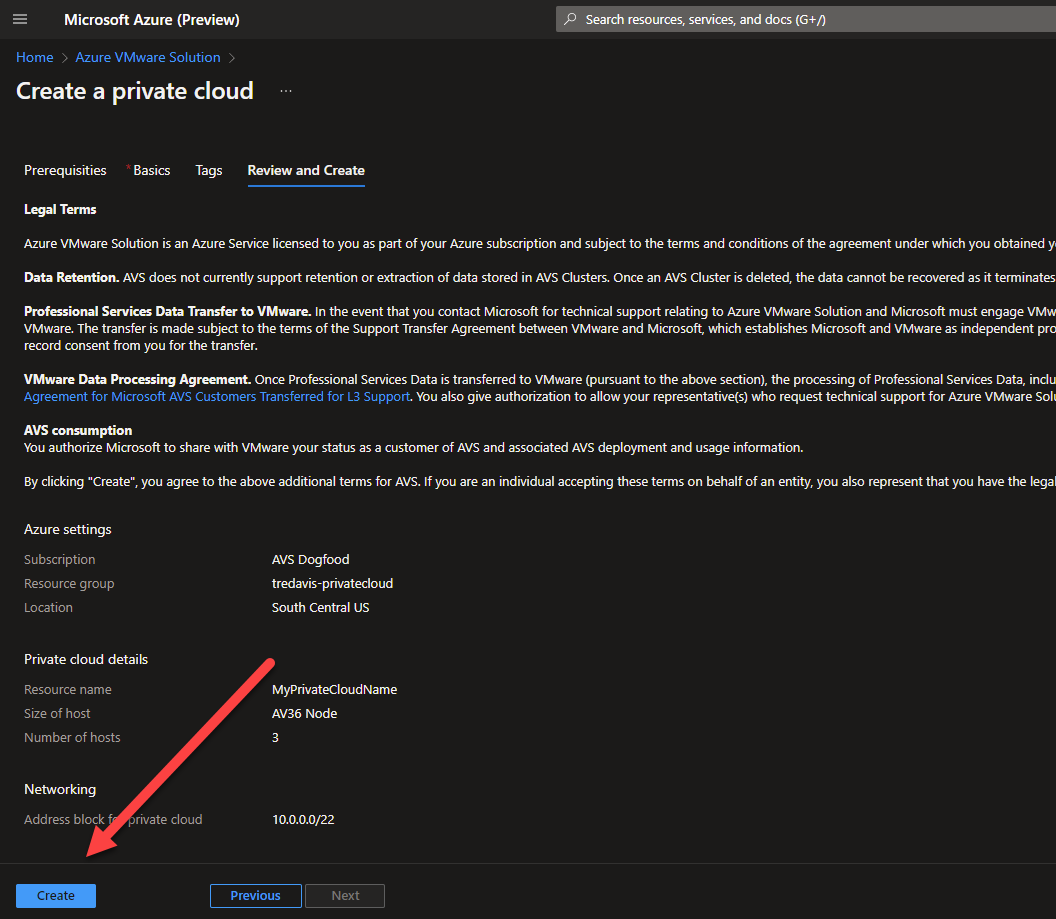
- Will take about 4 hours, when completed you will see a screen similar to this, select Go To Resource.
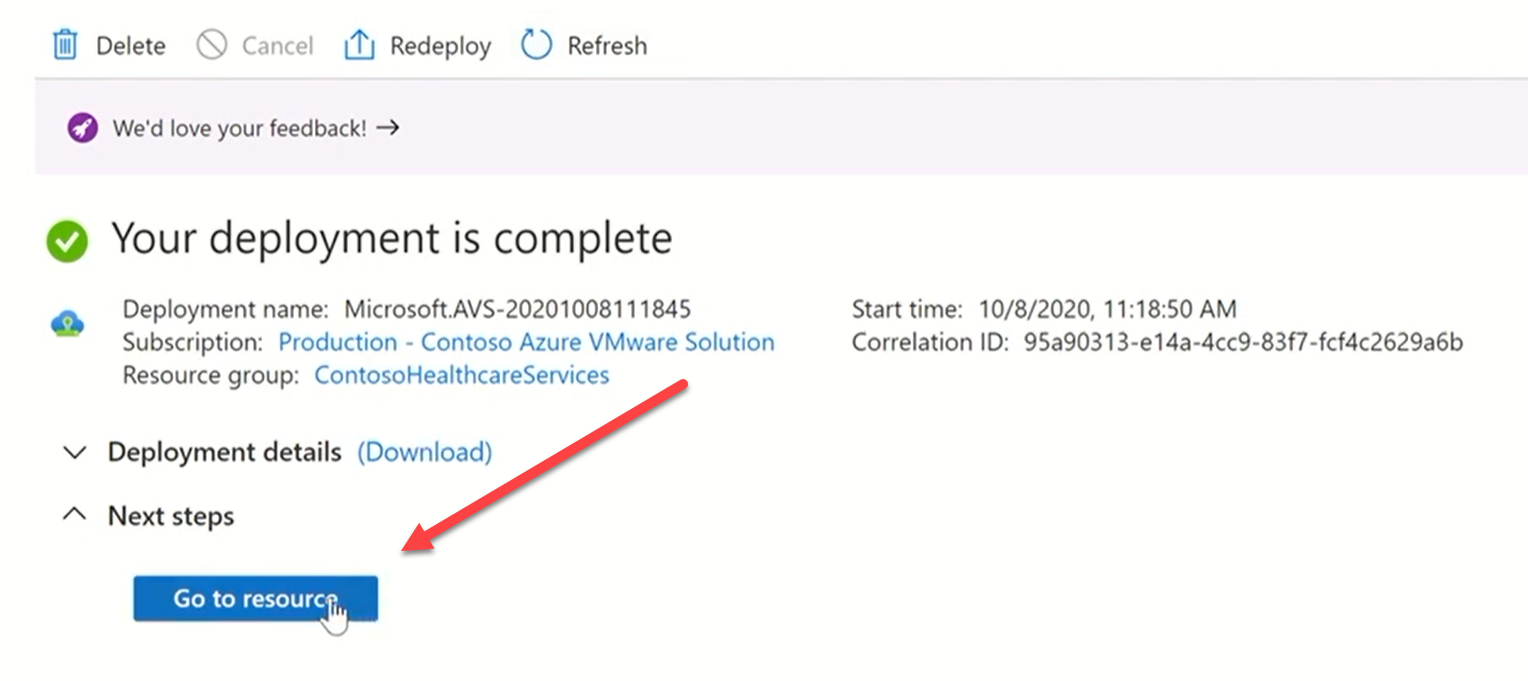
- You should now see a screen like the one shown below, the private cloud is successfully deployed.