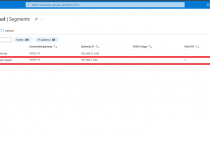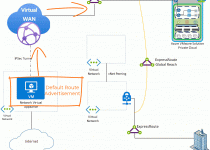Fully Automated: From 0 to Migrating Workloads to Azure VMware Solution with VMware HCX
There are two major setup components to migrating workloads to Azure VMware Solution using VMware HCX. First, of course, Azure VMware Solution needs to be deployed, and network connectivity established from on-premises. Second, VMware HCX deployed to the on-premises environment.
Thanks to collaborative efforts with Kenyon Hensler from https://vskeeball.com/, a web app is now available to deploy Azure VMware Solution. In addition, the web app will establish connectivity to on-premises and the rest of your Azure environment.
https://avs-arm-generator.azurewebsites.net/
Now that this network connectivity is established, we will deploy and configure HCX. By “borrowing” pieces of code from William Lam at https://www.virtuallyghetto.com have developed a script that will deploy HCX to an on-premises environment connect it to Azure VMware Solution.
https://github.com/Trevor-Davis/scripts/tree/main/HCX-On-Prem-Setup
After completing these two automated actions, right-click a VM in your on-prem cluster and migrate to AVS.
Prerequisites: At the time of writing this, the on-premises environment must connect to Azure with an Express Route.